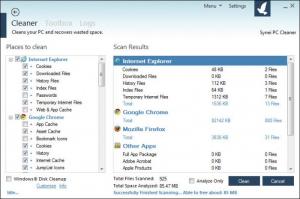Synei PC Cleaner
1.70
Size: 3.09 MB
Downloads: 3641
Platform: Windows (All Versions)
The system partition may run out of free space, even if you don't store anything on it. Junk files pile up in time and clutter the hard drive, which can make the operating system work slower. Situations like this can be solved fast and easy with a specialized disk cleanup utility. Synei PC Cleaner can remove any temp data, from browsers, other third party utilities or from the operating system itself. The application's straightforward functionality makes it easy to clean up the hard drive, even for novice users.
To install Synei PC Cleaner, you have to download and run a 2.79 MB setup file. A wizard will guide you through a series of basic configurations, like selecting a destination folder, creating Start menu entries and shortcuts. It takes only a few moments to complete the installation process and you can run the application right away, without installing any prerequisite tools or services. The application is compatible with all popular Windows platforms and its hardware requirements are modest.
It takes a single glance over the user interface to notice that Synei PC Cleaner was created with ease of use in mind. Cookies, caches, history files and other temporary files can be targeted by clicking a series of check boxes, on the left side of the interface, after which you have to click a scan button to analyze the files. Alternatively, you can start cleaning right away, if you uncheck an option.
Temp file entries are categorized based on the components that created them. You can flush out junk files from web browsers, like Internet Explorer, Mozilla Firefox or Google Chrome, common apps, like Skype, Adobe Acrobat and others and temp files that were created by the operating system. Furthermore, you can display additional entries, in the same list, if you wish to clean up .NET Framework temp data and other junk files, from various programs and games.
Synei PC Cleaner comes with a few extra utilities, which can be found on a different tab. A deep cleaner will help you locate any temp files you may have missed during the initial scan. You can set it to look for broken shortcuts, empty files and folders and files with various predefined extensions. Other built-in utilities can be used to disable the operating system's hibernation feature, shred files and speed up the PC.
Pros
Synei PC Cleaner gives you the possibility of removing huge amounts of temp files and perform other maintenance tasks. The application's functionality is straightforward and easy to understand. Everything is well organized, on a user friendly interface.
Cons
The PC speed-up utility has to be downloaded and installed separately. A clean hard drive, safety and privacy, this is what you will get if you decide to use Synei PC Cleaner.
Synei PC Cleaner
1.70
Download
Synei PC Cleaner Awards

Synei PC Cleaner Editor’s Review Rating
Synei PC Cleaner has been reviewed by Frederick Barton on 08 Jan 2014. Based on the user interface, features and complexity, Findmysoft has rated Synei PC Cleaner 5 out of 5 stars, naming it Essential